As a 3M™ Authorized Dealer, business goals are essential to make sure that you are growing your company in a healthy, intentional manner. Your website should be helping you to meet those goals. Because of this, you also should have goals for your website.
Google Analytics can assist you by allowing you to set up goals within the program and then track your website’s metrics to make sure that your goals are being met.
What Is Your Goal?
First, consider what it is that you want people to do on your website. In other words, when someone visits your site – what is it that you want that person to do while they are there? Perhaps you want people to watch a video, download a brochure, book an appointment or fill out a form for a free estimate. Take a moment to jot down what you ultimately want people to do on your site.
What Type Of Goal Is It?
Now that you have written your goal, decide if it is a page-based, event-based or engagement-based goal. Google Analytics tracks these three different types of goals.
Page-based goals are goals in which people visit a specific page on your site. This is the most common type of goal. For example, consider the “thank you” message that appears just after someone fills out a “Contact Us” form. Google has the ability to track the number of people who have seen the “thank you” message – which gives you the number of people who have filled out the form. This is good for lead generation goals, in which you want people to fill out a “Contact Us” or “Request a Quote” form.
Event-based goals are goals in which people did something on your site. For example, Google can track when people download a PDF, watch a video or click on a link. These “events” take place when people actually do something.
Engagement-based goals are when people spend time on your site. These goals are measured by the duration of time that someone spent on a page and the number of pageviews that are made. These goal are ideal for websites that don’t have page-base or event-based goals.
Track The Goal Path
Now that you know your goal, Google Analytics can track your visitors’ behavior based on that goal. To do this, first identify the steps that you want people to travel through your website to accomplish your goal. In other words, visit your website yourself and step through each of the pages. Jot down the journey you believe that someone would normally take. This will help you set up your goals within Google Analytics. This also gives you a clear picture of your customer’s journey.
Google Analytics Goal Setting
It’s time to log into Google Analytics and set your goal.
The following are simple steps to create custom goals on Google Analytics:
- Under the “View” section of your Google Analytics main page, click on “Goals.”
- Click on “Add New Goal.” Choose a custom goal option.
- Name your goal something simple and obvious so that you understand what it is (i.e. “Contact Us Forms” or “Video Downloads”).
- Choose a Goal slot ID.
- Choose a type that matches your goal (as described above).
- Press continue and fill out the remaining prompts.
Your goal should appear under Goals and tracking should start immediately. Each time you log in, you can measure your goal and determine if you are meeting it.
Need Help?
For more information, visit Google’s Analytics Help page on this topic at https://support.google.com/analytics/answer/1032415?hl=en.